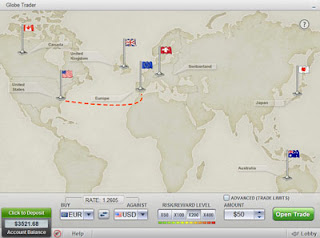
Select the currency pair you want to trade from "buy" and "against" sections. In this case we will use "buy Euro against USD" scenario.
Leave the "Risk Reward level" at x200. And select the amount you want to trade and click "open trade". Then Select "ok" from the next dialog box.
That is it. Now you can see your profits going up and down with currency fluctuations. Just click the close button in the trade (Not the software close button) When ever you feel like closing a trade.
Remember, we are trading with virtual money since you have not deposited real money yet. You cannot withdraw profits until you start trading for real.
I will get you prepared for real trading in the next lesson
No comments:
Post a Comment